Update This Blog for Faster macOS Docker Development
Using docker on macOS for jekyll development has always been slower than other platforms. There are ways to mitigate this, including a recent Docker Desktop update for macOS.
This blog hosted on the GithHub People Pages has been around since 2015. It’s always been in a jekyll blog format that works with the GitHub backend that generates the jekyll blog for hosting. I prefer to run jekyll locally to preview posts as I compose them before publishing.
Long ago I discovered for me that this mean running Docker jekyll container locally. The downside of this had been regenerating the site after each edit would take a long time and then I would have to manually reload the page in the browser once it had been regenerated.
Incremental regeneration and LiveReload
It turned out to be simple to enable a few features within jekyll to improve the development cycle.
docker run --rm \
--volume="$PWD:/srv/jekyll" \
--volume="$PWD/vendor/bundle:/usr/local/bundle" \
-it \
-p 4000:4000 \
+ -p 35729:35729 \
jekyll/jekyll:$JEKYLL_VERSION \
- jekyll serve --force_polling
+ jekyll serve --incremental --force_polling --livereload
See UsingDockerToServe.md for additional details on how I run a jekyll docker container.
Live Reload
I think the LiveReload feature has been built-in to jekyll for years, and I am not sure why I never used it. Perhaps it was broken with Docker on Mac or some other similar reason I don’t recall. Anyway, enabling it takes one of the annoying pieces of previewing edits: reloading the page once the regenerated one is ready. It’s an additional command line switch (--livereload) to jekyll serve and exposing the port 35729 from the container that is used to communicate the live-reload magic with the browser. These changes are highlighted in the docker run snippet.
Incremental
The command line switch --incremental is more obvious, as the jekyll serve command itself would message about it while it was starting up. There is a gotcha with it as it doesn’t seem to regenerate the main index pages unless a new post markdown file is added to the directory.
This annoyance can be circumvented by stopping the docker run and re-running it without the incremental switch to re-generate full website. Since pages are editing much more often than they are added, this isn’t too big of a deal, and the incremental way can be the default.
Docker Desktop 4.6 for Mac
One other thing related to macOS Docker performance is the VirtioFS layer added very recently to Docker Desktop for Mac. It’s still classified as Experimental but it promises great improvements for file consistency across host/container files. Enabling it on an Intel silicon Mac requires macOS 12.3, so it’s all quite fresh.
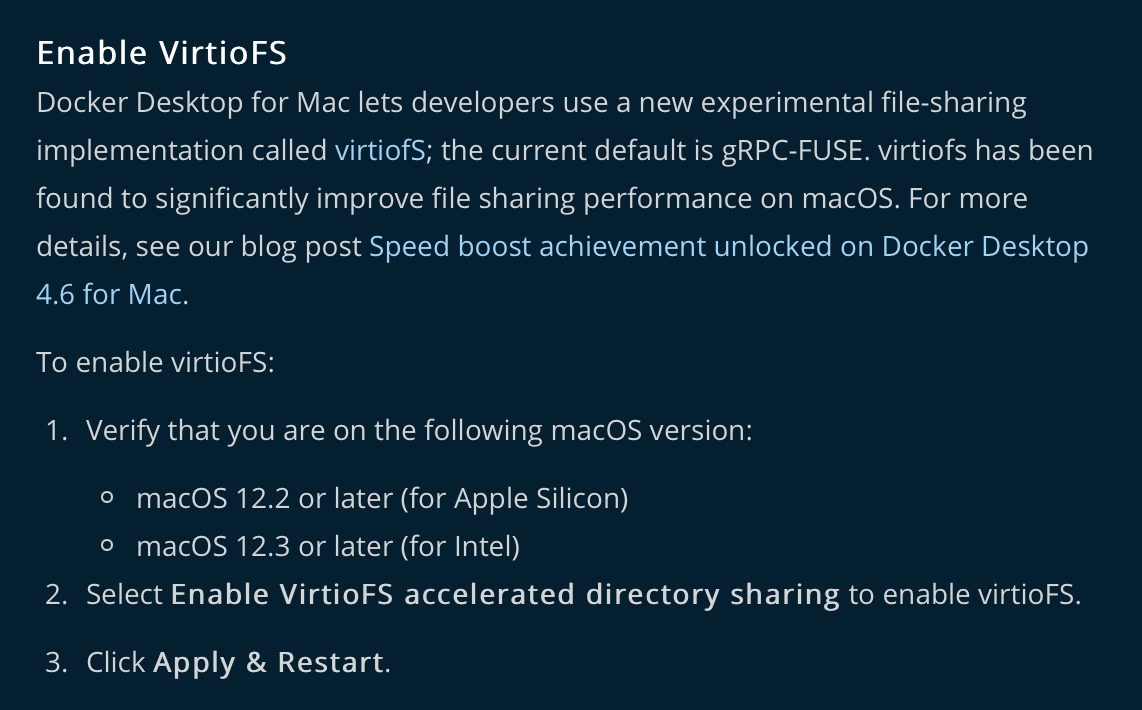
Via https://docs.docker.com/desktop/mac/#experimental-features: “Enable VirtioFS”
Speed boost achievement unlocked on Docker Desktop 4.6 for Mac - Docker
Results
I don’t have very good controls for before/after data, but it has been a greatly perceptible improvement. This used to take around 20 seconds on my 2015 13-inch MBP. Now it is more like 5 seconds.
Regenerating: 1 file(s) changed at 2022-03-23 21:03:54
_posts/2022-03-23-update-this-blog-for-faster-macos-docker-development.md
Jekyll Feed: Generating feed for posts
...done in 4.390487499 seconds.