Seedomatic - Using Home Assistant to Automate Seedlings
I have a vegetable garden and start seedlings indoors during the winter. I recently renovated my automation setup for this to be based in Home Assistant.
What Do I Need Automation For?
It comes down to temperature control. Seeds germinate best under certain conditions (moisture, temperature, etc.) with the main thing I needed to do was soil temperature control.
I have seedling tray-sized heat mats. There is no temperature monitoring included on these- just power or no power. This was a simple enough problem to solve:
- Measure temperature
- If temperature is above target temperature, turn heat pad OFF.
- If temperature is below target temperature, turn heat pad ON.
- Repeat cycle
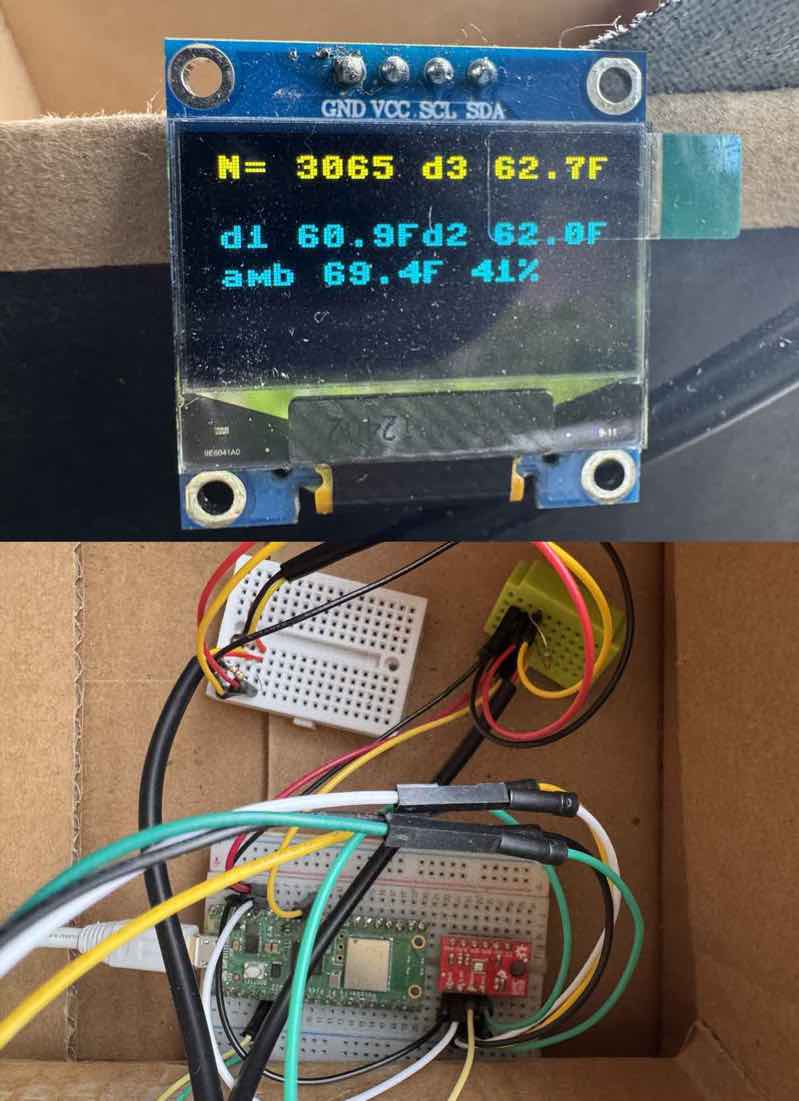
Previous solution: MQTT, Wemo smart outlets and Python script
I have a few Wemo smart outlets. There is a python library for monitoring and controlling these over the network. So the ON/OFF aspect of the heat pads can be done using these.
MQTT is a reliable PubSub solution. Useful in home automation, it runs great within a home LAN. My MQTT broker is mosquitto running on a Raspberry Pi. You can publish sensor data to MQTT from wireless nodes like ESP32 or Pico W micro-controllers. This sensor data can be consumed by other processes.
Since it was in python, it was simple enough to switch to a different platform (Wemo to Kasa) since there are existing python libraries available. This was running as a systemd service on a Raspberry Pi.
I have a Raspberry Pi Pico W (“W” is for Wi-Fi, I guess) microcontroller for the sensor part. Add MicroPython and DS18B20 waterproof temperature sensor that can be embedded directly in the seedling trays and soil, and now the temperature sensing is handled.
Updated Solution: Home Assistant MQTT Discovery for Sensors
Over the winter I set up a Raspberry Pi running Home Assistant OS. I migrated my collection of zigbee devices and basically everything else away from smartthings and Homebridge. Home Assistant ecosystem has an incredible number of well-supported integrations! What if I could use some native features of Home Assistant to take over the temperature control task for my seedlings?
I just love the productivity available with micropython. Can interate quickly, even running a REPL on target device for debug exploration. I started from my previous Pico W MQTT sensor node, and investigated something in Hass called MQTT (Auto) Discovery. Turns out once a few important concepts are understood, it’s relatively simple to turn any sensor into one recognized by Hass. It’s mainly just JSON messages published into an agreed-upon MQTT hierarchy, and then it “Just Works”.
Yet Another Home Assistant Temperature monitor, using micropython and Pico W
Microcontroller Wi-Fi Issues?
In a “word”: Hardware Watchdog Timer
One area I greatly improved of for this second generation was more robust wireless networking. Making use of the Hardware Watchdog Timer available in micropython and on the Pico W, I was able to have my sensor nodes stay up even across rebooting routers or flaky network signaling.
Whereas previously, I would have to go unplug and re-plug in the Pico W whenever I rebooted a router or it lost its network connection, now it resets itself, and can consistently re-connect to wireless network without physical intervention.
Home Assistant Has A Built-in “Generic Thermostat”
Home Assistant Has A Built-in “Generic Thermostat” Device. Just connect a temperature (sensor) and in my case a smart power strip outlet (control), and set your desired temperature range and it will take care of monitoring and control.
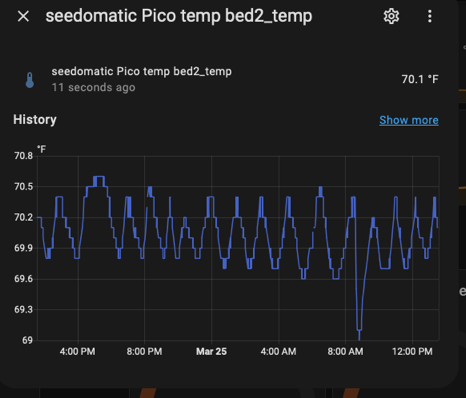
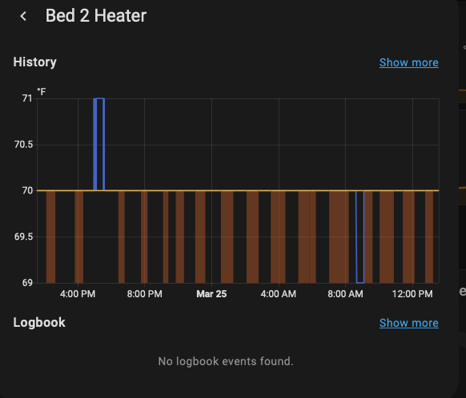
Since these are now Hass native controls and devices, they can be arranged like any other dashboard.
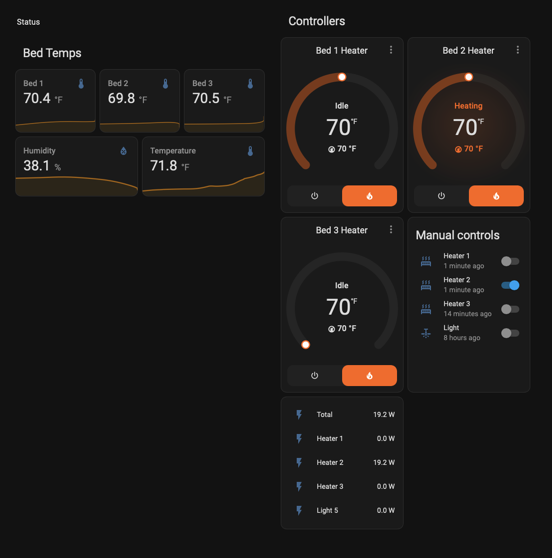
Conclusion
I have moved almost my entire “smart home” over to Home Assistant, and now that I am familiar with some of its internals, I suspect even more will be added to my home’s configuration over time.