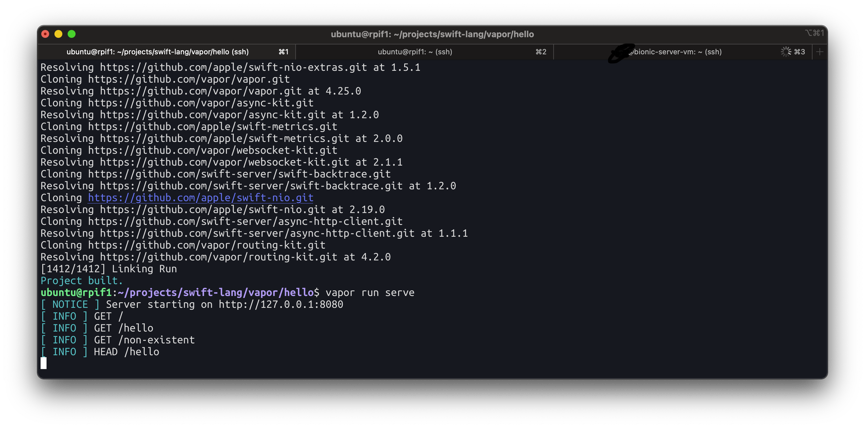Vapor 4 on Raspberry Pi 4 With aarch64 Swift 5.2
Using a Raspberry Pi 4 running 64-bit Ubuntu 20.04 (aarch64 a.k.a. arm64)
Install swift 5.2.4 for aarch64
Was simple, using the instructions and pre-built packages available at https://github.com/futurejones/swift-arm64
curl -s https://packagecloud.io/install/repositories/swift-arm/release/script.deb.sh | sudo bash
sudo apt-get install swift-lang
swift --version
Swift version 5.2.4 (swift-5.2.4-RELEASE)
Target: aarch64-unknown-linux-gnu
Install vapor toolbox
The “simple” build command I found in an earlier examples on the web didn’t work, erroring out:
$ swift build -c release
Fetching https://github.com/tanner0101/mustache.git
Fetching https://github.com/vapor/console-kit.git
Fetching https://github.com/jpsim/Yams.git
Fetching https://github.com/apple/swift-nio.git
Fetching https://github.com/apple/swift-log.git
Cloning https://github.com/apple/swift-nio.git
Resolving https://github.com/apple/swift-nio.git at 2.19.0
Cloning https://github.com/apple/swift-log.git
Resolving https://github.com/apple/swift-log.git at 1.4.0
Cloning https://github.com/tanner0101/mustache.git
Resolving https://github.com/tanner0101/mustache.git at 0.1.1
Cloning https://github.com/vapor/console-kit.git
Resolving https://github.com/vapor/console-kit.git at 4.2.0
Cloning https://github.com/jpsim/Yams.git
Resolving https://github.com/jpsim/Yams.git at 2.0.0
error: missing LinuxMain.swift file in the Tests directory
error: missing LinuxMain.swift file in the Tests directory
The error: missing LinuxMain.swift file in the Tests directory comes from vapor/console-kit not having that file.
Fortunately it can still be built. And it is already correct in the docs to build the toolbox..
https://docs.vapor.codes/4.0/install/linux/
git clone https://github.com/vapor/toolbox.git
cd toolbox
git checkout <desired version>
swift build -c release --disable-sandbox --enable-test-discovery
mv .build/release/vapor /usr/local/bin
So, ARMed with this Linux knowledge, the build now is successful (from HEAD of default branch)
swift build -c release --disable-sandbox --enable-test-discovery
# mv .build/release/vapor /usr/local/bin
sudo cp -av .build/release/vapor /usr/local/bin/
whereis vapor
# vapor: /usr/local/bin/vapor
vapor --help
Now build a vapor project
mkdir -p ~/projects/vapor
cd ~/projects/vapor
vapor new hello -n
cd hello
vapor build
# ... with start with fetching and building dependencies in Package.swift
Building project...
Fetching https://github.com/vapor/vapor.git
Fetching https://github.com/apple/swift-nio.git
Fetching https://github.com/apple/swift-nio-ssl.git
Fetching https://github.com/swift-server/swift-backtrace.git
Fetching https://github.com/apple/swift-crypto.git
Fetching https://github.com/apple/swift-metrics.git
Fetching https://github.com/vapor/websocket-kit.git
Fetching https://github.com/apple/swift-nio-http2.git
Fetching https://github.com/vapor/async-kit.git
Fetching https://github.com/apple/swift-log.git
Fetching https://github.com/vapor/console-kit.git
Fetching https://github.com/vapor/routing-kit.git
Fetching https://github.com/swift-server/async-http-client.git
Fetching https://github.com/apple/swift-nio-extras.git
...
[1412/1412] Linking Run
Project built.
And run the server
vapor run serve
[ NOTICE ] Server starting on http://127.0.0.1:8080
and, in another terminal, send some requests
curl localhost:8080
It works!
curl localhost:8080/hello
Hello, world!
curl localhost:8080/non-existent
{"error":true,"reason":"Not Found"}
curl -I localhost:8080/hello
HTTP/1.1 200 OK
content-type: text/plain; charset=utf-8
content-length: 13
connection: keep-alive
date: Sat, 18 Jul 2020 02:23:11 GMT